Welcome back, embroiderers!
I’ve received many inquiries by email and on social networks consulting on how to download embroidery designs on our website. That’s why this time I bring you a very simple guide on how to download free designs in Free Embroidery Design.
The truth is that this website is very intuitive when it comes to downloading the designs for embroidery. However, I’ll teach you step by step how to download designs that you can later sew with your embroidery machine. It’s very easy, you’ll see!
Ready? Here we go!
Step 1: select your design
- The first thing you should do is enter to Free Embroidery Design and find the design you want to download. We have hundreds of options! You can check our catalog to see them all or see the most downloaded designs by users.
- Once you’ve selected your design, you must click on it. For example, we choose this design and click on the image:
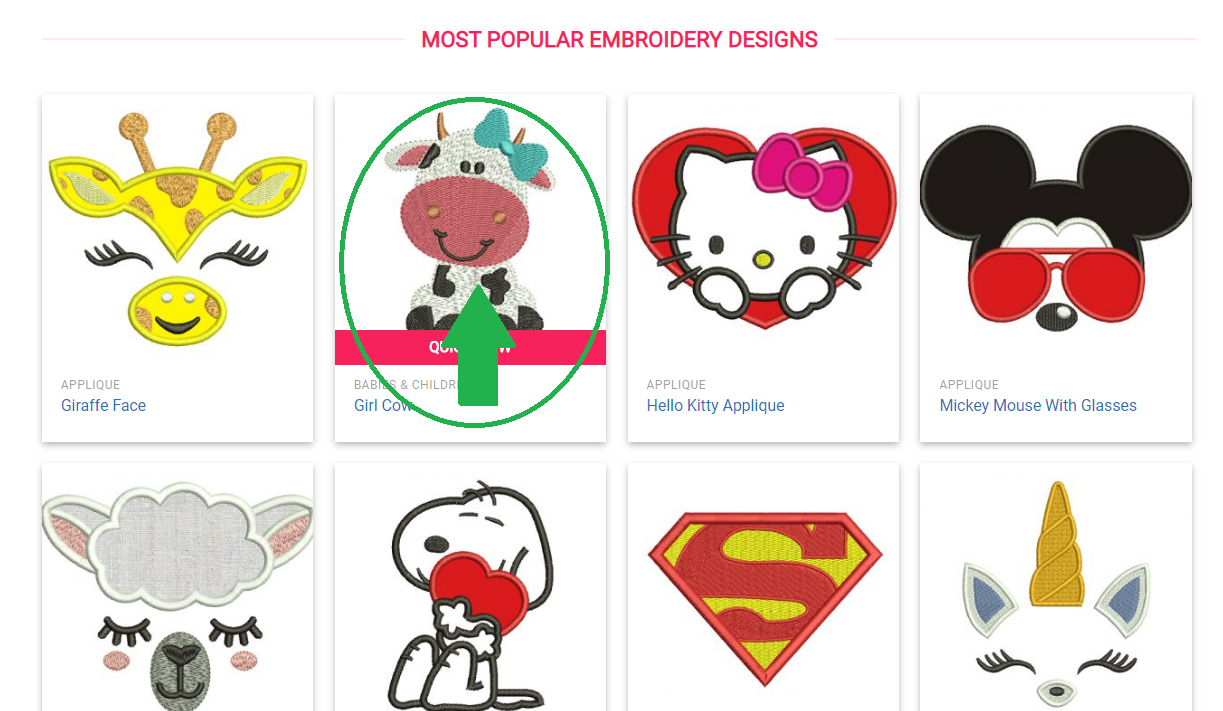
Step 2: register
- Once you are on the page of your design, you can find valuable data such as embroidery measurements, the number of stitches that are necessary to sew it and the number of colors. You will also see a sign like this, which tells you that you must be registered on the site:

To register, you must click on the LOGIN / REGISTER button at the top right of the page:
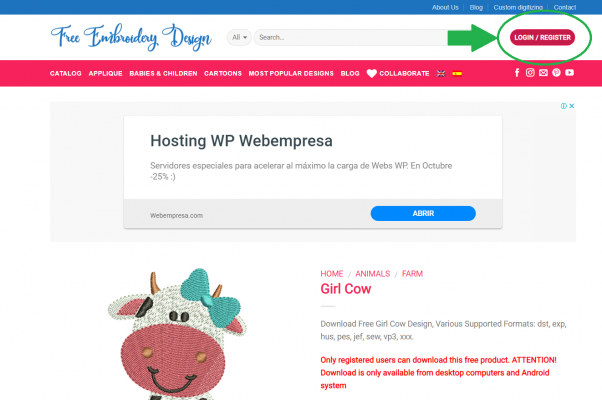
- Once you have clicked on LOGIN / REGISTER, a window like this will open:
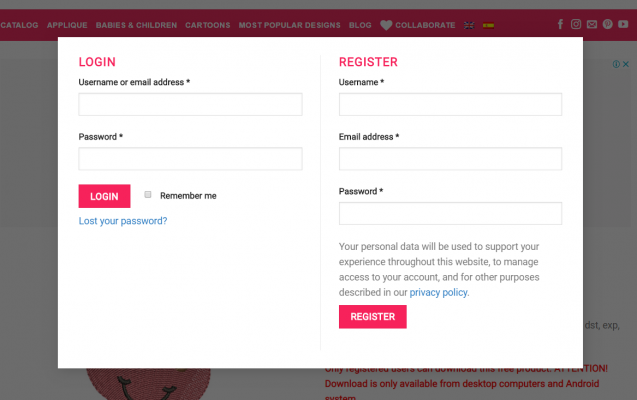
In case you already have an account generated in Free Embroidery Design, you must fill in the LOGIN column, the one on the left in the form. If this is the first time you register on the site, you must fill in the REGISTER column, the one on the right on the form. And done! You are already logged in Free Embroidery Design.
Important! The password should be at least twelve characters long. To make it stronger, use upper and lower case letters, numbers, and symbols like ! ” ? $ % ^ & ).
Step 3: download your design FOR FREE!
- You are ready to download your design totally free! For this, you must click on the DOWNLOAD NOW button:
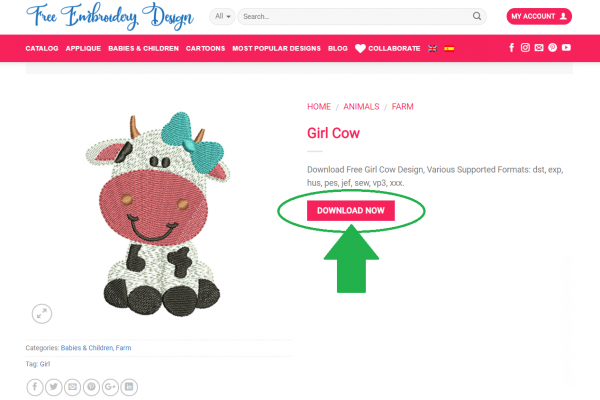
- A window will open on your computer so you can choose where you want to save the .zip file that contains the different formats in which the design comes so you can choose the one that is most suitable for your embroidery machine. Remember to click on SAVE to save the file to your computer. And voila, the design is already yours! Wasn’t that easy?
- To unzip the .zip file that contains your design, you just have to right click on it and check the EXTRACT HERE option:
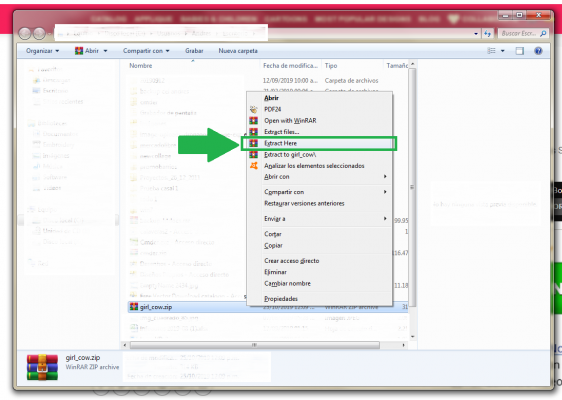
- All done! You already have your design in different formats ready to start embroidering.
Additional tips:
- I suggest you have the WinRar software installed to be able to decompress the .zip files and download all the designs you want from our site.
- Remember that the download is available for computers and cell phones with Android operating system. For iPhone only with safari browser
- Do you want to receive the latest embroidery designs in your email? Subscribe to our Newsletter here:
The most searched embroidery patterns
Are you still undecided? We understand! Searching for designs within a large catalog can be overwhelming.
Let us help you refine your search! Perhaps seeing the designs that other users search for on our site can give you a clue as to where to start! These are the most searched categories of embroidery designs on our site:

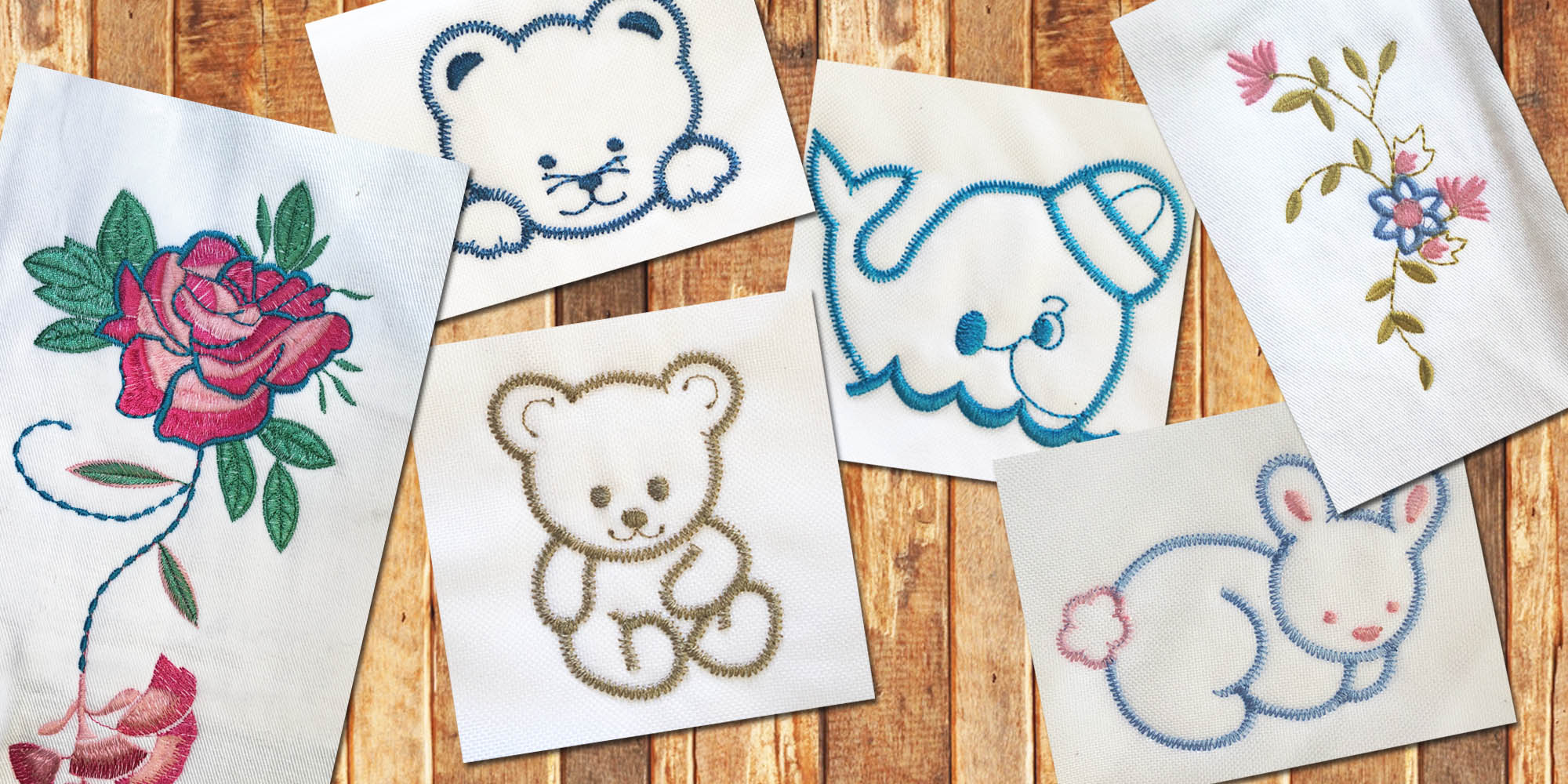
Hi
How do you know when to change the thread. (Newbie at embroidery)
Thank you so much for patience and generosity.
Thank you so much for your help , I’m off now to browse the site.
maquina es brother 950 D INNOVIS pero no la en cuentro en la lista, me puede servir calquier bordado para brother de tamaño 10×10 cm que es el area de bordado de mi maquina?
can i download to a formatted usb stick?