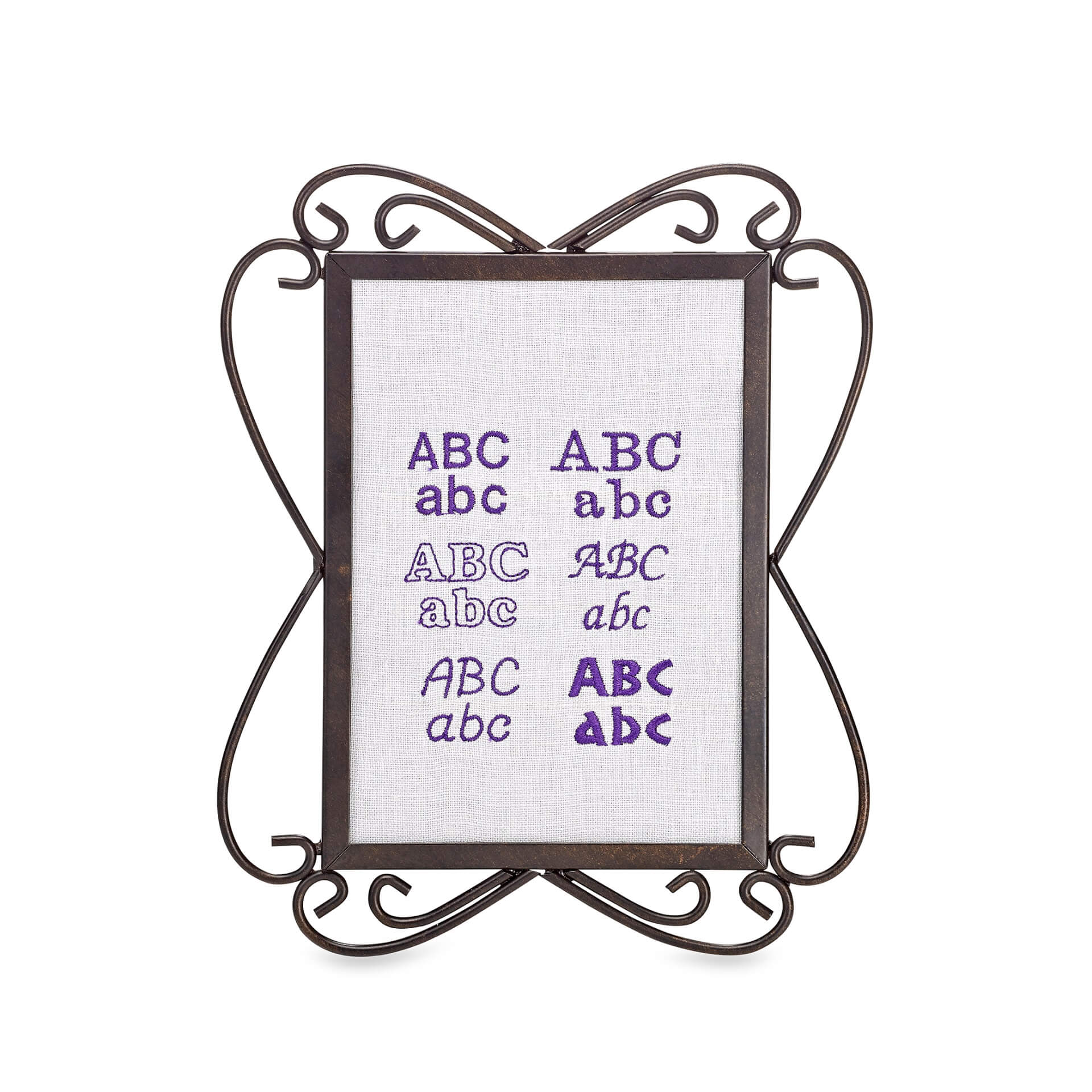4″x4″ Embroidery field
Embroider designs up to 4″x4″, the most popular embroidery design size. The included grid sheet and built-in alignment tools help you align your design and needle position for precise placement on your fabric.


This embroidery machine features a 4” x 4” embroidery field with 125 built-in decorative designs including 45 Disney designs. Also built-in are 9 fonts (6 English and 3 Japanese) for monogramming and personalization.
The PE550D features a large, easy to view color touch screen so that you can see your designs and see them in alternate colors if you wish, before stitching it out. Adjust the built-in embroidery lettering fonts in multiple ways: Align text at an angle or in curves, place text on multiple lines, increase and decrease the spacing between letters, and more.
The PE550D has a built-in memory and a USB port for uploading your own designs. The automatic needle threader takes care of threading the needle for you, with just a touch of a lever. A real eye saver, and especially useful when embroidering designs that require multiple thread changes.
There are 125 built-in high quality embroidery designs, 45 of these are your favorite Disney and Pixar characters. Further choices can be made from holiday designs, florals, borders, alphabets, and kids.
You can personalize projects using the six different lettering fonts. They come in three sizes: small, medium and large. The varied numbers, symbols and alphabet can be changed between upper and lower case.
Embroider designs up to 4″x4″, the most popular embroidery design size. The included grid sheet and built-in alignment tools help you align your design and needle position for precise placement on your fabric.


The automatic needle threader takes care of threading the needle for you, with just a touch of a lever. A real eye saver, and especially useful when embroidering designs that require multiple thread changes.
Choose from an amazing selection of 125 built-in embroidery designs, including 45 designs of your favorite Disney and Disney-Pixar characters plus decorative alphabet, borders, floral, kids and holiday designs.


Browse the Disney and Disney-Pixar design collections on www.iBroidery.com. Here you will find your favorite classic and new Disney characters, giving you an endless supply of adorable project possibilities.
All rights reserved. ©Disney. *Additional purchase required.
Personalize your creations with the selection of 6 built-in embroidery lettering fonts. Select from captial, lower case, numeric and symbol characters. Each of the fonts is available in small, medium and large sizes, to suit your project.